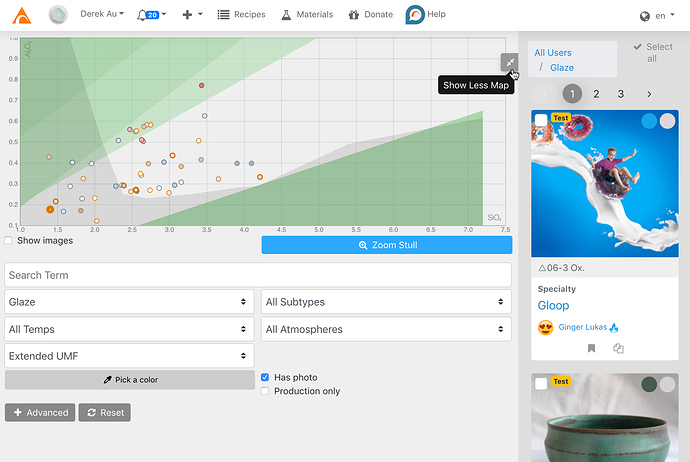Hi, been watching John Britt’s nice new series of videos and am ready to start actually USING Glazy-- and side note, THANK YOU Derek, et al. for Glazy!!
Problem-- I see how to allow “pinch & zoom” for touchscreens(phone.)
However the Stull charts when using my computer are way too small for me to see. Zooming my computer screen helps only a little. It’s especially bad when using pictures on the chart.
Question-- Is there a way to ZOOM ON THE STULL CHART ON A PC?
Hopefully I’m just being a bonehead & overlooking something simple & obvious.
Cheers.
Yes, you can Expand the map in the search by clicking “Show More Map” button (see attachment). The recipe page also shows a larger version. Let me know if that works!
Yes, when you are on a recipe, just click on “Activate zoom” (on the right upper corner of the chart), then use your mouse wheel to zoom in/out, and the left-click button to move the map.